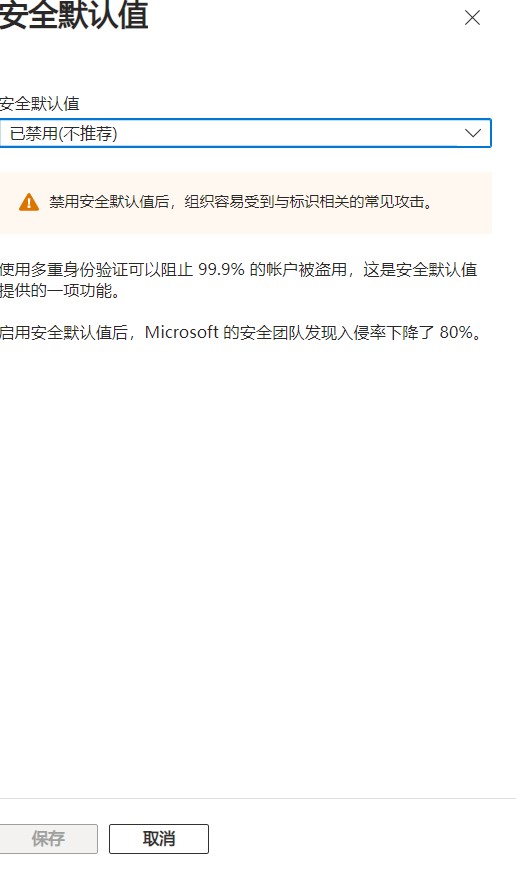1.使用e5账号登录 Azure Active Directory
搜索属性,点击管理默认安全值
无标签
版权属于:风尘落微雨
本文链接:https://www.weirain.com/index.php/archives/247/
作品采用
知识共享署名-非商业性使用-相同方式共享 4.0 国际许可协议 进行许可
评论区